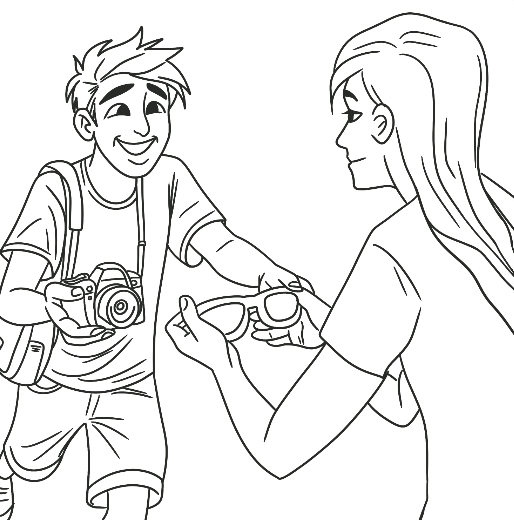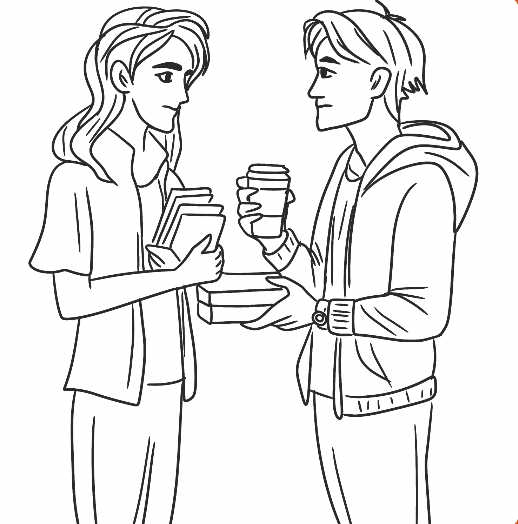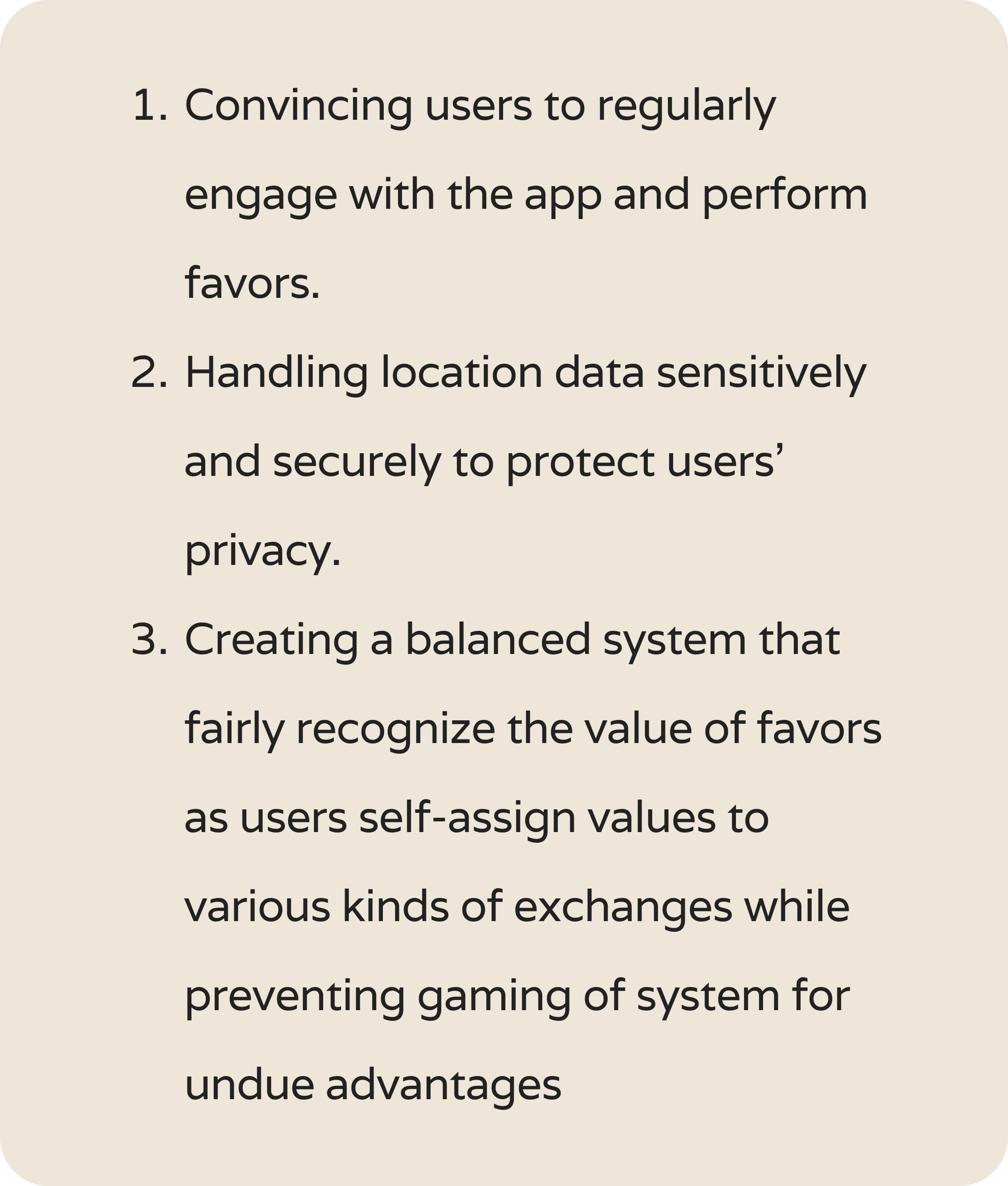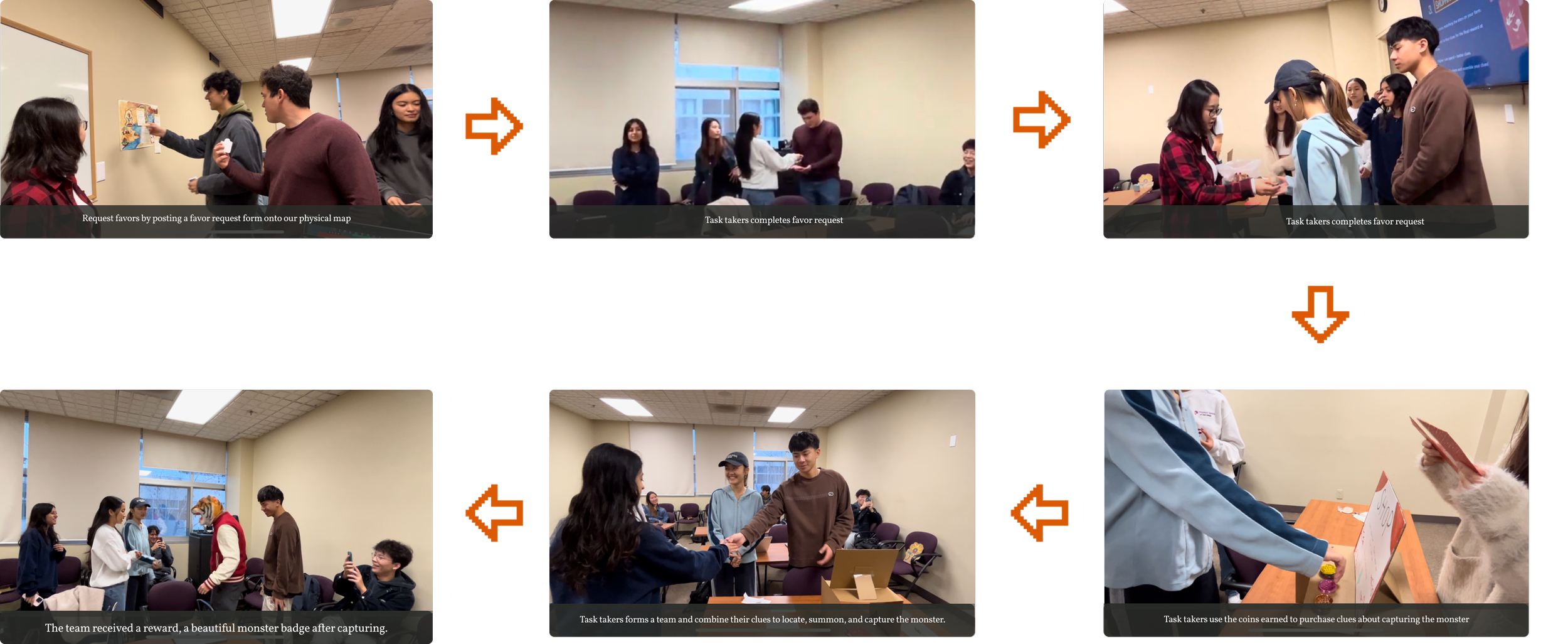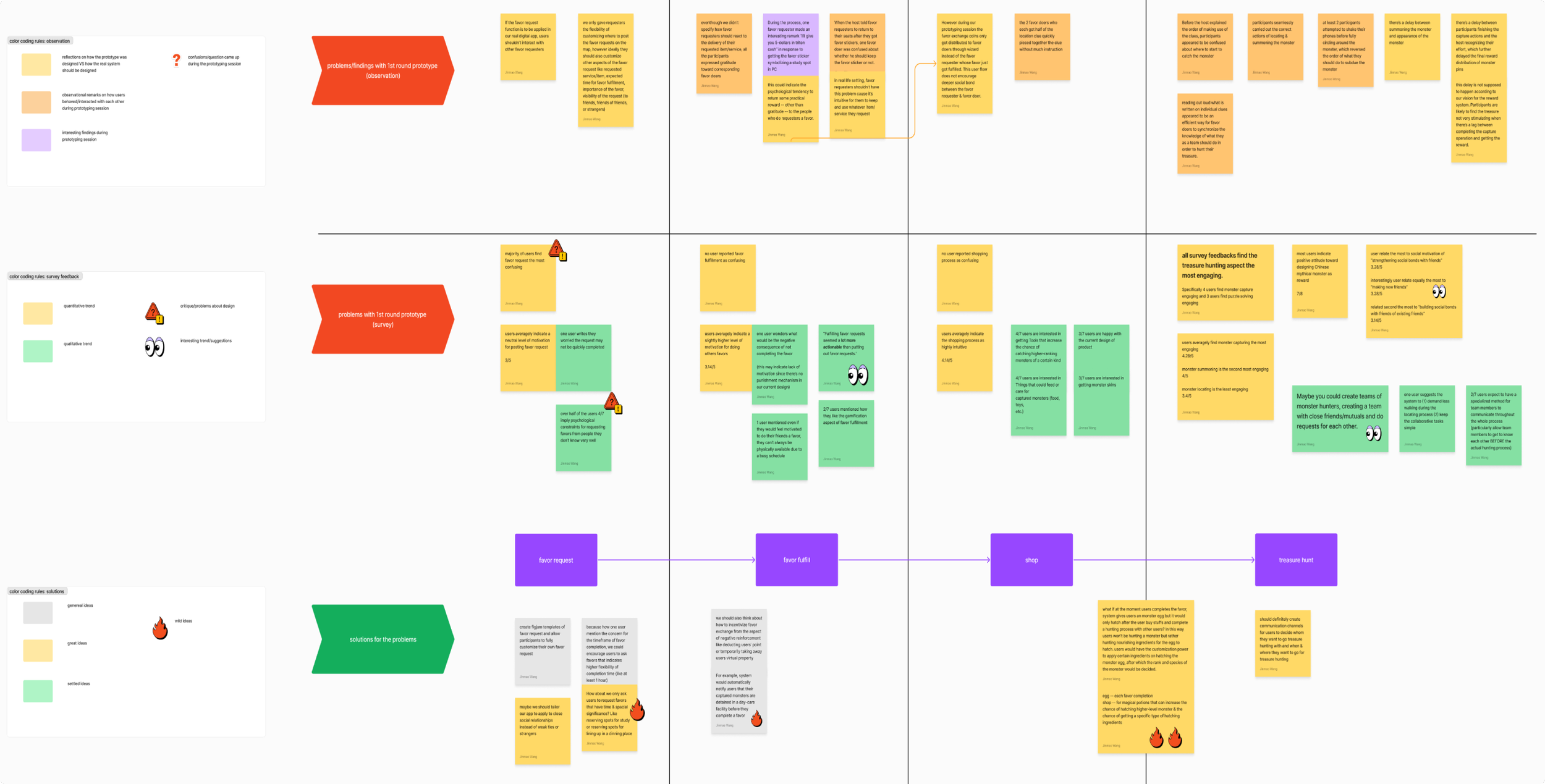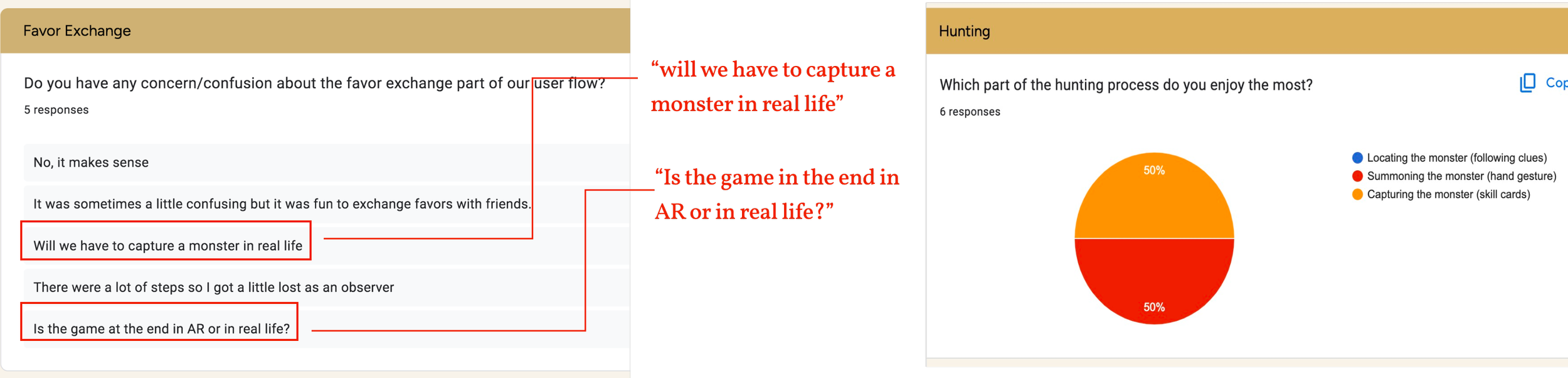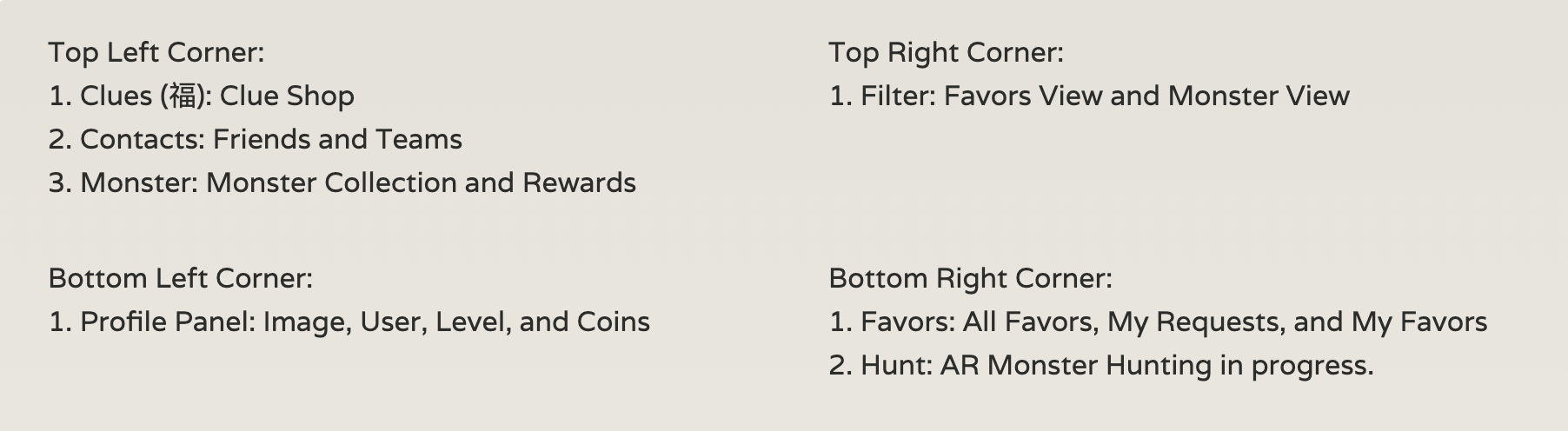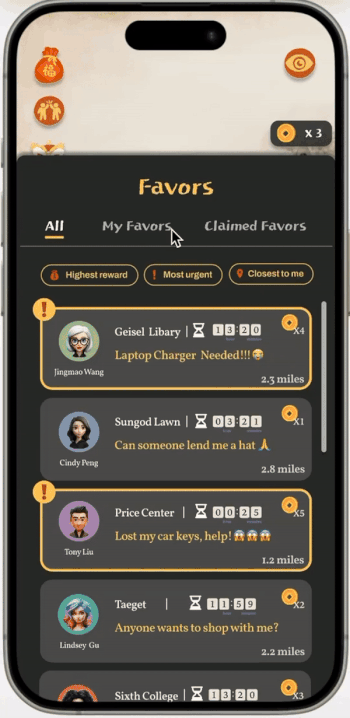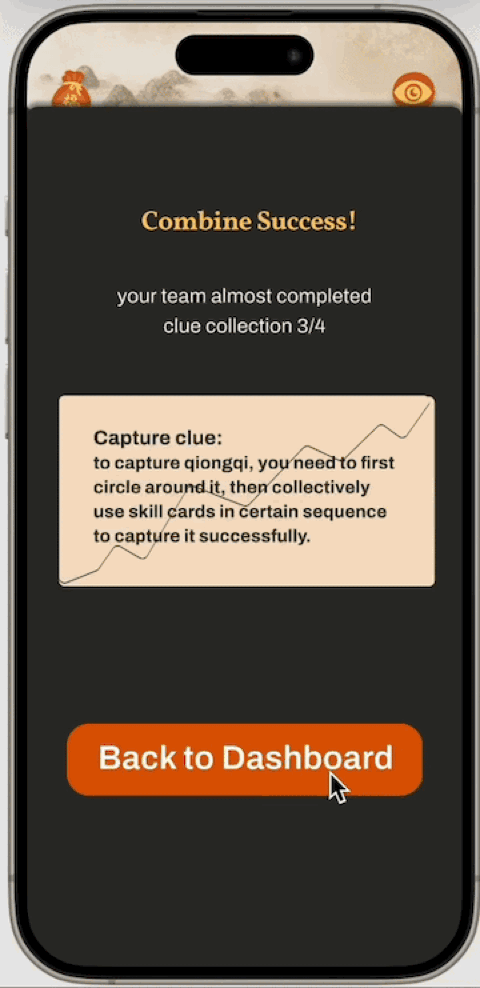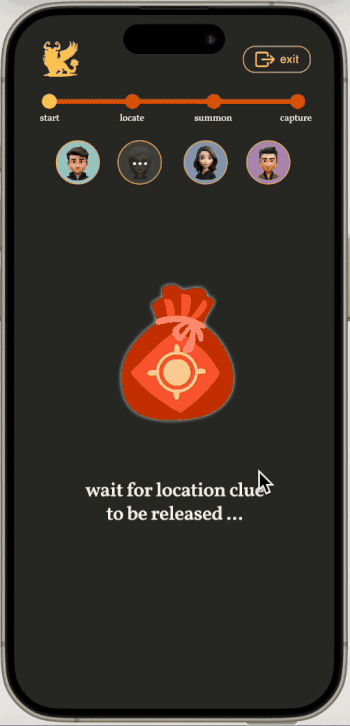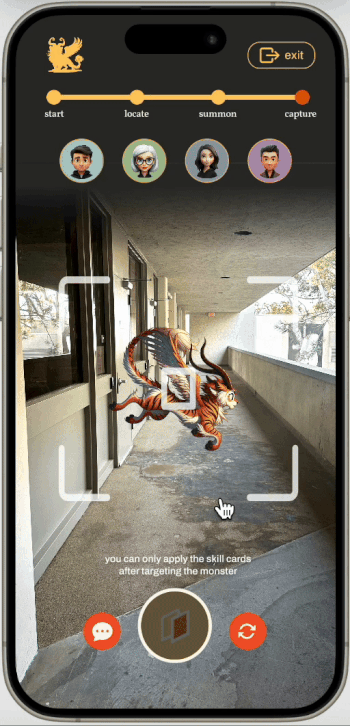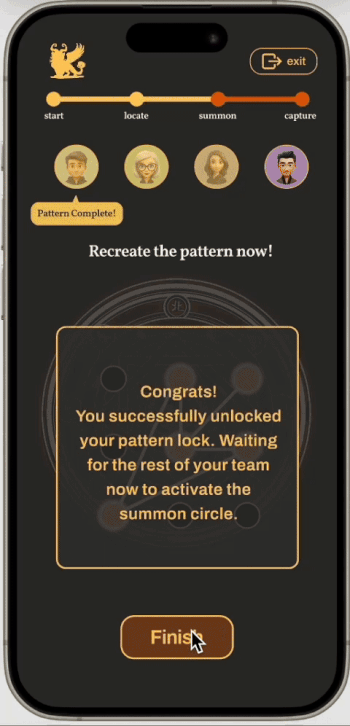Favor Treasure Hunt - Interactive Map Game via Favor Exchange
Lindsey Gu, Jinmao Wang, Cindy Peng, Shuchang Liu, Yang Yu
UI/UX Designer | 2024
Project Overview:
Favor Treasure Hunt, developed by our team for an upper-division Social Computing class at UC San Diego, is an innovative app that transforms the exchange of small favors into an engaging treasure hunt using location-based gamification. This project leverages our team’s expertise in research, design, and strategy to foster community bonds through fun and interactive experiences. By blending favor-tacking with the excitement of treasure hunting, we’ve crafted an intuitive and enjoyable platform that encourages exploration and connection among friends.
Social Context
The Problem
As social beings, we naturally turn to our friends for favors and return the favors back to them.
However, as these reciprocities become routine, something crucial starts to fade – taken for granted ‘that’s what friends are for’, we often overlook the emotional connection and gratitude that should accompany them…
What if every favor exchange with our friends can transform into an opportunity that deepens our social bonds in a more exciting and meaningful way?
From borrowing daily objects to a ride to the airport, We all turn to our friends for favors at times...
But as the exchange becomes so frequent and natural, we value them less and less...
what if every routine favor exchange can transcend into something more meaningful and fun?
Our Solution:
Competitor Analysis
Favor Exchange
This is when our design comes in: Favor Treasure-Hunt, a location-based social media app that gamifies favor exchanges among friends as collaborative treasure-hunting experiences.
Favor Treasure-Hunt emerges as a novel solution to enhance community engagement though geographically grounded communities such as neighborhoods, college campuses, or workplaces. Our app makes use of the natural propensity for individuals within these communities to exchange favors, transforming these interactions into a dynamic and immersive gaming experience.
Establishing Novelty:
Treasure Hunt
Favor Treasure Hunt re-imagines geolocation and social connectivity by emphasizing collaborative contribution and reciprocity, unlike competitors. It merges the real-world engagement of Pokemon Go with the community spirit of Zenly, enhancing these through gamified favor exchanges that deepen friendships beyond Payvor’s transactional model.
This unique mix positions the app as an inviting platform for community-driven experiences and personal interactions.
Our Novelty:
What sets Favor Treasure Hunt apart in the competitive landscape is our groundbreaking integration of social favor exchange with immersive, location-based gaming.
Unlike traditional favor exchange platforms, our app promotes participation in communal activities and events while transforming mundane tasks into ways for discovering local culture and geography. This approach not only makes daily tasks more exciting but also incentivizes exploration and physical activity as users unlock virtual treasures tied to real-world locations.
Moreover, our app’s design encourages users to engage in locality-based storytelling, where repeated favor exchanges at different locations unlock unique map routes and monsters for each user and their friends. Favor Treasure Hunt enriches social connections and fosters a fun, supportive community identity.
Challenges and Opportunities:
User Flow Preview:
By requesting and completing favors, users earn points which can be used to purchase clues for hunting AR monsters together, thereby turning everyday acts of assistance into sustainable and interactive adventures.
More specifically, the user experience can be divided into 5 parts: posting favor requests, earn points by doing each other's favors, team-up with friends who share favor exchange history with you, use earned points to buy clues, and finally collaborate with teammates to hunt AR monsters.
1. Posting Favor Request
Share tasks you need help with for others to complete. Assign urgency, time, distance, and number of coins for rewards to your posted favors.
2. Get Favor Coins
Complete tasks posted by others to collect coins within the required time and distance.
3. Team Up with Friends
The system would team you up with people you engage in favor exchanges to form hunting groups. The more favors you did with each other and the more users involved will attract greater monsters and unlock better clues.
4. Use Coins to buy Clues
Use the points you gained to purchase clues or hints that help in the hunting game for AR monster capturing.
5. Hunt AR Monsters
Locate, summon, and capture AR monsters with your teams to enrich your monster collections!
Prototyping Session 1.0
Set Up & User Flow
Due to the complexity of our user flow, for the first round of prototyping session we recreated user experience in a mostly physical way to give them a concrete grasp of our design system. We made plenty of paper prototypes like favor request forms, a map, a shop interface, and ucsd landmarks to mimic the actual user flow.
The user flow for the favor taker in Favor Treasure Hunt involves publishing favor requests online, fulfilling them, earning virtual currency, and using that currency to engage in a treasure hunt game that yields tangible rewards within the app.
The user flow for the favor requester involves posting a favor request onto the app's map, waiting for a favor taker to complete the task, and then compensating the favor taker with virtual coins as a token of appreciation.
User Feedback & Analysis
Most participants showed high interest in the hunting process, inspiring us to create more engaging interactions in this part. However, concerns were raised about the digital interface's ability to handle physical actions, especially causing confusion around favor requests.
In addition, we also did a thematic analysis via an affinity diagram based on the user feedback we received from observations and user surveys, in order to better visualize and understand the user needs, which we incorporated into our second round of prototyping session
Prototyping Session 2.0
Set Up & User Flow
Based on our prototype 1.0 setup, we incorporated digital experiences through Figjam for favor request forms, clue-shopping, unlocking clues by tracing patterns on screen, etc. All of these are done with the help of our wizard manipulating Figjam interactions in real-time, allowing the users to experience the whole digital prototyping experience.
Although participants appeared to be very engaged with the whole prototyping experience, there were moments where they awkwardly waited for our instructions, indicating a need for clear, intuitive interface design to reduce the over-reliance on external guidance.
User Feedback & Analysis
According to the survey responses, a few observing users are still confused about what activities are done physically versus on digital screens, which would be addressed by visualizing the entire gaming experience on a digital interface, particularly the representation of the AR monster in a camera view.
In addition, most users enjoyed the interactive elements of clue unlocking and monster capturing, both of which are preserved and elaborated in our final prototype.
Final Prototype:
After our prototype session 2.0, we decided to refine our UX flow and re-design the color palette, components, and interactive elements in our hi-fi prototypes in Figma. We redesigned our color palette to align with the feeling of our map mainly using red, yellow, and different shades of beige. We also refined our clue-unlocking and monster-hunting designs to make them more visually engaging and interactive.
Main Page:
Our App's main page features an ancient Chinese calligraphy map view where users can see their own profile icons, other users' posted favors, and several main feature icons in the following order.
Favor Exchange
Requesting Favors
The first stage in our app is favor exchange. After users add their existing friends’ contacts, they can post their own favor requests or view the favor posts created by their friends.
Under the "All" category of Favor page users can view everyone's favor request posts. All the favor posts contain information about the objects or services in need, expected time for the favor to get done, location of favor delivery, and price of the request (in terms of favor coins). Besides the necessary information, users can also indicate whether their requests are really urgent.
Next, to post a favor request, users can go under My Favors, click on Initiate Favor button to access a favor request form. Where they will specify what types of objects or services they need. Assign the form with time expectations, locations, and coin values.
Doing Favors to Get Coins
Just like how users can post favor requests to seek help from others, they can also claim favors to complete tasks for their friends.
To document favor exchange and get points, users should first claim a favor request, prepare the requested item/service, and physically deliver the “favor order” to the friend who asks for it in the designated location. Once the favor is completed, both parties need to confirm the completion on individual UIs, through which the coins would transfer to favor doers’ account.
As seen on the right, users can click on Completed button after they are done with completing the requested favors. Then (right prototype), users will see that under Favor Value, the coins icons have turned from gold color to default, indicating that they have claimed their rewards.
Team Up
As time passes by, the system would recognize mutual favor exchange histories shared among certain friends. Consequently, those friends would be automatically added into one treasure-hunting group channel where they get assigned into an AR monster to hunt.
Within the group channel, friends can chat and view the team dashboard that indicates the current hunting progress and what needs to be done to move forward.
As seen on the right, after clicking on Progress, users will see the clues statuses for each team member, indicating the type of clues they need to buy and their current status of unlocking the clues.
Clues
Buying Clues
Clues are important hints that help players find and catch AR monsters. As displayed on the team dashboard, every player uses coins they’ve earned to buy different types of clues. There are three kinds of clues:
Location Clue
Help players figure out where to find the monsters. They usually work step-by-step that takes players from one place to another until they find the monster’s hiding spot.
Summon Clue
Inform players how to make the monsters appear, or be summoned. Players engage in digital activities such as unlocking pattern locks on screen or make certain hand gestures in front of their phone cameras.
Capture Clue
Give tips on how to catch the monsters. This could involve running around, pretending to grab something, or using special moves on the phone.
The system will assign each user with a specific type of cluess for them to purchase, and users can buy their clues in the Clue Shop, which come in the form as contained in Chinese Red Envelopes (福袋).
Sometimes, more than one user might be assigned with the same type of clues, requiring them to work in pairs to unlock the clues they purchased.
Unlock Clues
After buying a clue, players need to access the clue by finger-tracing a magic symbol prompted on their phone screen in the form of a Chinese Talisman paper.
As shown in the prototype on the left, users unlocking clues in pair needs to first unlock their part of the clue, and click on Go Combine Clue button to see the completed version with their partners who has access to the other half of the clue.
Combining Clues
After combining the clue, users can go back to the dashboard to check the unlocking statuses of their other team members to see whether or not they can start the hunt. The hunting process only begins after all team members have successfully unlocked their clues.
Hunt
Assemble Your Team
After all the clues are bought, unlocked, and combined, the team dashboard would transform into ready-to-hunt status. However, before launching the hunting process, all team members need to communicate and settle down on the same date and location to meet up.
As seen in the prototype on the right, users will see the real-time live status of their teams. If team members joined online, their profile will turn from gray dots to colorful profile images. When all profiles shown to be active, the hunting will then begin.
2. Summoning the Monster
1.Locating the Monster
The final challenge is capturing the monster, a task that demands strategy and teamwork.
Once the monster is summoned, the teammate who has unlocked the capture clue will share the capture method with the entire team.
In this case, the team must physically encircle the monster, requiring both coordination and quick movement. Following this, members must use their skill cards in a particular order to launch attacks, gradually weakening the monster.
The adventure begins when the team gathers in-person and launches the hunt on the hunting page. With everyone’s presence confirmed in the hunting event channel, the system initiates the first thrilling step of the treasure hunt: locating the monster.
The key to finding the monster lies with the teammate who has unlocked the location clue. This clue is then shared in an announcement area for all teammates to see. As shown in the prototype on the left, team members will follow the AR foot steps of the monster as they unlock the rest of the location clues to find the final location of the monster. When they reach the final destination, they will see an AR summon circle indicating the place where the monster will appear after being summoned.
Once the monster’s location is determined, the team begins the mystical process of summoning it. This step is critical and requires precise coordination and teamwork.
First, the teammate who has unlocked the summon clue will share the clue with the rest of the members. Then, an AR summoning circle appears in the camera view, marking the spot for the summoning ritual.
To successfully call forth the monster, each team member follows- on-screen instructions to unlock a unique pattern lock. This collective effort in both the digital and physical realms brings the monster from its hidden domain into our world, ready for the next phase of the adventure.
3. Capturing the Monster
The digital interface provides real-time instructions for each team member, ensuring that every attack attempt is synchronized for maximum effect.
The culmination of this effort is the successful capture of the monster, which is then contained within a magical gourd and added to each teammate’s monster collection, marking a triumphant end to the hunt.
Reward
Monster Badges and Gallery
After the AR monster is caught by the hunting team, it would drop virtual badges as rewards for teamwork. And users can access their captured monsters in their monster collection page as well as the silhouettes of other Chinese mythical monsters that are waiting to be unlocked in the collection, with additional information on each monster’s background story and hunting memories playback.
Potential Monsters to Catch
In our example, we used Qiongqi, an ancient monster looking like a tiger with horns on its head and wings on its back.
However, there are a bunch of other rich varieties of monsters from The Classic of Mountains and Seas that users can capture on Favor Treasure Hunt. Among them, monsters include Zhu Long (Candle Dragon), Luan Feng (Chinese Phoenix), Tian Gou (Heavenly Dog), and thousands more!
Reflection
Conclusion
In conclusion, our prototyping sessions have provided valuable insights into what drives reciprocal behavior in a community setting. The key takeaway is that while gamification adds an element of fun to the exchange of favors, the real motivator for participation lies in the system's ability to tap into existing social connections. This has led us to the ultimate aim of our "favor treasure hunt": transcending both geographical and digital boundaries to foster a new kind of social interaction. Our goal is not just to entertain but to empower users to strengthen their bonds with existing friends and to provide avenues for making new ones. This endeavor aims to redefine community engagement, making it more inclusive and expansive than ever before.
In the future, our team will continue working hard to improve the missing flows in our current prototypes.
Areas of improvement include but are not limited to exploring additional flexibility in terms of providing users with the desired extent of freedom to choose their teams instead of solely relying on a systematic setup when forming hunting teams. Additionally, our team will make efforts to brainstorm, create, and develop a richer clue variety to enrich user experiences as they shop and unlock clues. In the future, we consider including more levels of clues that users can purchase such as "Gold Clues", "Silver Clues", and "Bronze Clues", and the more coins users have, the better clues they can buy to unlock more interesting ways to locate, summon, and capture monsters. Last but not least, our team will develop the UI an UX flows of the Filter Icon on the Home Map. When clicked upon, users can view their map in two filtered ways:
1. Favor View: Users can see all the posted favors (from themselves or others) on the map.
2. Monster View: Users can see all the captured monsters (from different huntings teams involving themselves) on the map.
Team Contributions
Everyone contributed in brainstorming the original Favor Treasure Hunt app, from all user flows to potential features as well as all gamification elements involved. As a team, we created all physical props including Map, Favor Request Forms, Location Marks, Clue Shop, Monster Mask, etc., and we participated in both 1.0 and 2.0 prototyping sessions.
Jinmao Wang: User research, user feedback analysis, Hi-Fi prototypes interfaces and flows, video script.
Cindy Peng: User research, branding and visuals, Hi-Fi prototypes interfaces and flows, video script.
Lindsey Gu: User research, Hi-Fi prototypes interfaces and flows, video script, video-recording and editing.
Shuchang Liu: User research, Hi-Fi prototypes interfaces and flows, video script. Transportation Support Credit* and Humor Credit*.
Yang Yu: User research, Hi-Fi prototypes interfaces and flows, video script. Food Support Credit* and Humor Credit*.